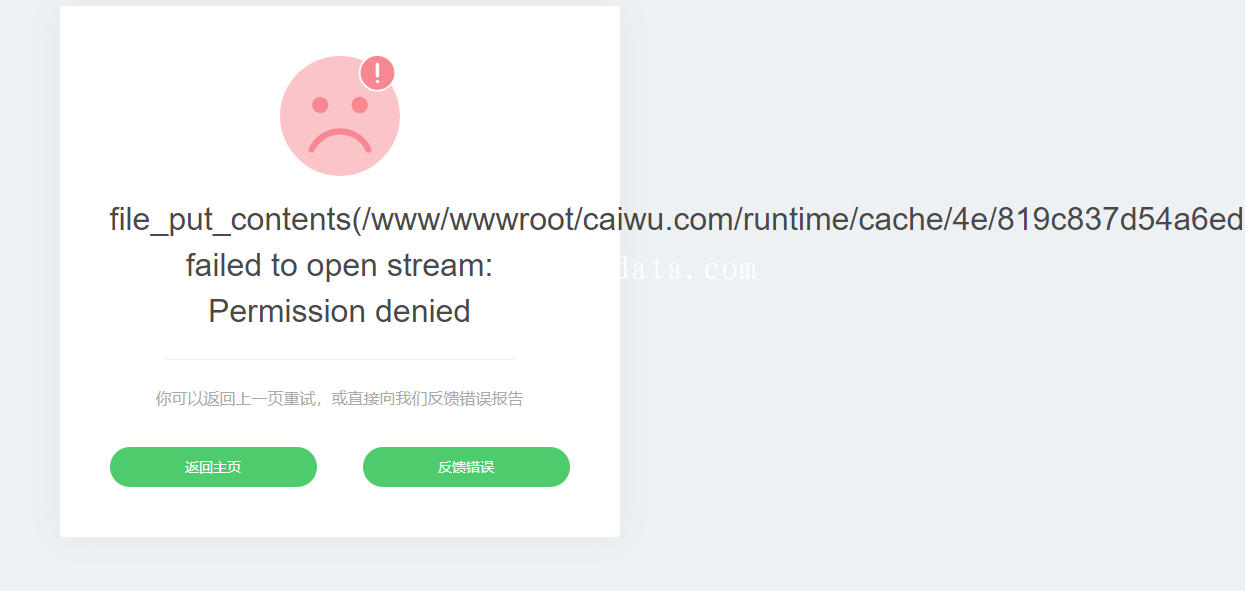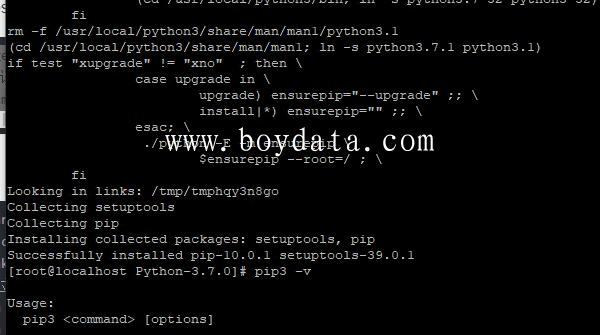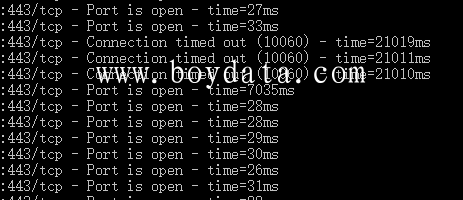nginx 配置禁止IP 访问网站
由于国内备案严格要求。很多童鞋都不会设置
在这里我 把我的实战过程分享给大家
错误一:
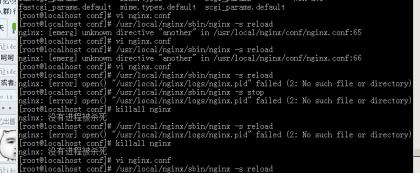
nginx: [error] open() "/usr/local/nginx/logs/nginx.pid" failed (2: No such file or directory)
[root@localhost conf]# /usr/local/nginx/sbin/nginx -s reload
nginx: [error] open() "/usr/local/nginx/logs/nginx.pid" failed (2: No such file or directory)
[root@localhost conf]# /usr/local/nginx/sbin/nginx -s reload
nginx: [error] open() "/usr/local/nginx/logs/nginx.pid" failed (2: No such file or directory)
[root@localhost conf]# /usr/local/nginx/sbin/nginx -s reload
nginx: [error] open() "/usr/local/nginx/logs/nginx.pid" failed (2: No such file or directory)
[root@localhost conf]# /usr/local/nginx/sbin/nginx -s stop
nginx: [error] open() "/usr/local/nginx/logs/nginx.pid" failed (2: No such file or directory)
重启nginx 或者停止都报错
解决办法:
/usr/local/nginx/sbin/nginx -c /usr/local/nginx/conf/nginx.conf
即可修复
然后使用 /usr/local/nginx/sbin/nginx -s reload
问题2:禁止IP 空主机头直接打开网站
方法
打开 nginx.conf
vi /usr/local/nginx/conf/nginx.conf
找到http 段
在开头加入
server {
listen 80 default_server;
server_name _;
return 444;
}