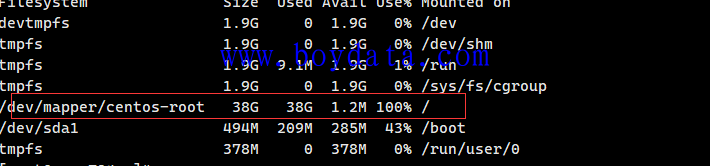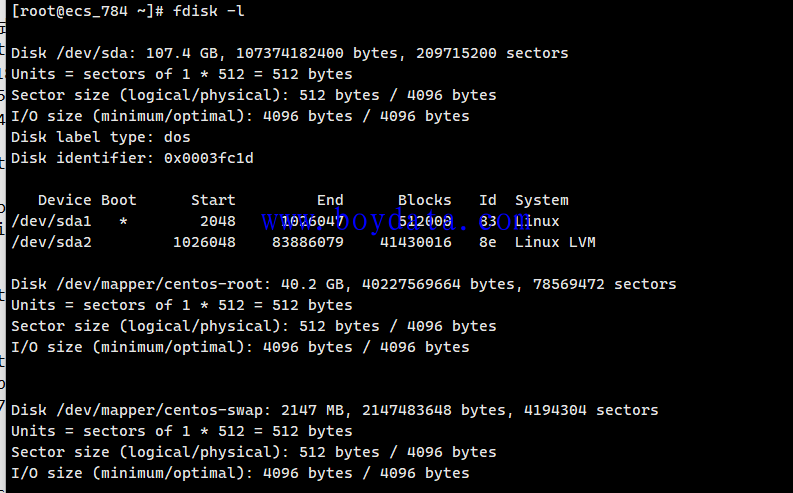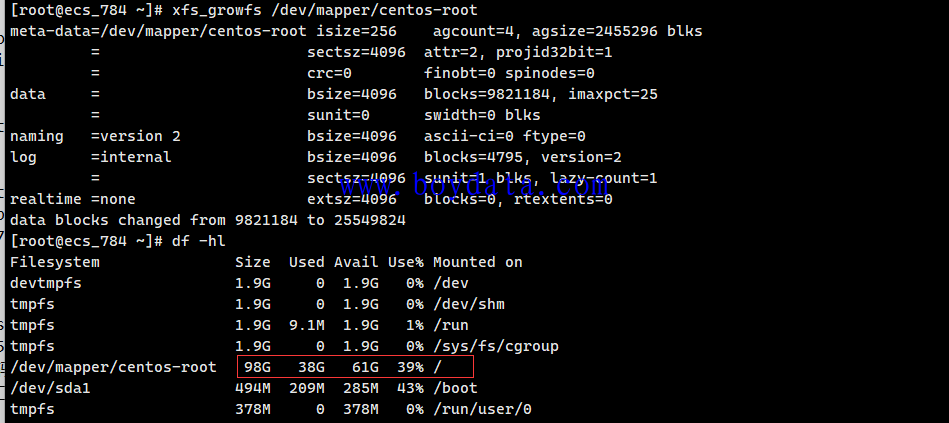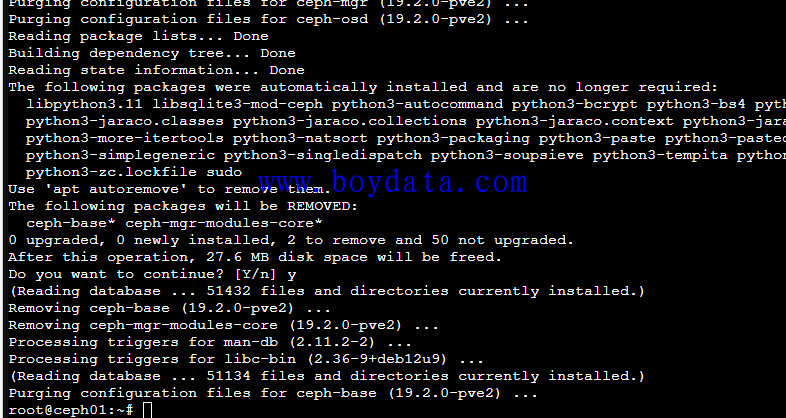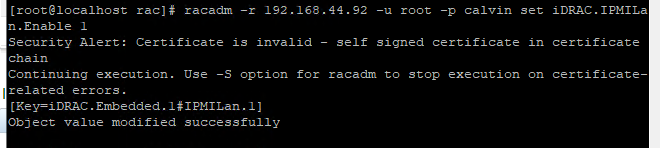centos系统分区扩容
这篇文章最后更新于803天前,您需要注意相关的内容是否还可用,如有疑问请联系作者!
首先扩容硬盘
[root@ecs_784 ~]# fdisk /dev/sda
The device presents a logical sector size that is smaller than
the physical sector size. Aligning to a physical sector (or optimal
I/O) size boundary is recommended, or performance may be impacted.
Welcome to fdisk (util-linux 2.23.2).
Changes will remain in memory only, until you decide to write them.
Be careful before using the write command.
Command (m for help): n
Partition type:
p primary (2 primary, 0 extended, 2 free)
e extended
Select (default p): p
Partition number (3,4, default 3):
First sector (83886080-209715199, default 83886080):
Using default value 83886080
Last sector, +sectors or +size{K,M,G} (83886080-209715199, default 209715199):
Using default value 209715199
Partition 3 of type Linux and of size 60 GiB is set
Command (m for help): t
Partition number (1-3, default 3):
Hex code (type L to list all codes): 8e
Changed type of partition 'Linux' to 'Linux LVM'
Command (m for help): w
The partition table has been altered!
Calling ioctl() to re-read partition table.
WARNING: Re-reading the partition table failed with error 16: Device or resource busy.
The kernel still uses the old table. The new table will be used at
the next reboot or after you run partprobe(8) or kpartx(8)
Syncing disks.然后重启服务器
[root@ecs_784 ~]# mkfs -t ext3 /dev/sda3 mke2fs 1.42.9 (28-Dec-2013) Discarding device blocks: done Filesystem label= OS type: Linux Block size=4096 (log=2) Fragment size=4096 (log=2) Stride=0 blocks, Stripe width=0 blocks 3932160 inodes, 15728640 blocks 786432 blocks (5.00%) reserved for the super user First data block=0 Maximum filesystem blocks=4294967296 480 block groups 32768 blocks per group, 32768 fragments per group 8192 inodes per group Superblock backups stored on blocks: 32768, 98304, 163840, 229376, 294912, 819200, 884736, 1605632, 2654208, 4096000, 7962624, 11239424 Allocating group tables: done Writing inode tables: done Creating journal (32768 blocks): done Writing superblocks and filesystem accounting information: done [root@ecs_784 ~]# [root@ecs_784 ~]# pvcreate /dev/sda3 WARNING: ext3 signature detected on /dev/sda3 at offset 1080. Wipe it? [y/n]: y Wiping ext3 signature on /dev/sda3. Physical volume "/dev/sda3" successfully created. [root@ecs_784 ~]# pvdisplay --- Physical volume --- PV Name /dev/sda2 VG Name centos PV Size 39.51 GiB / not usable 3.00 MiB Allocatable yes PE Size 4.00 MiB Total PE 10114 Free PE 11 Allocated PE 10103 PV UUID nWpySs-yBbw-BN7g-u1G7-xvU1-KAc2-q1Vfx5 "/dev/sda3" is a new physical volume of "60.00 GiB" --- NEW Physical volume --- PV Name /dev/sda3 VG Name PV Size 60.00 GiB Allocatable NO PE Size 0 Total PE 0 Free PE 0 Allocated PE 0 PV UUID WOOOXV-ugpD-hc0z-ugiF-tJFK-Ptbn-ozAnLG [root@ecs_784 ~]# vgextend centos /dev/sda3 Volume group "centos" successfully extended [root@ecs_784 ~]# lvextend -L +60G /dev/mapper/centos-root
文章版权声明:除非注明,否则均为IT技术交流分享 IDC管理计费系统 私有云管理系统 PVE管理系统 私有云系统原创文章,转载或复制请以超链接形式并注明出处。