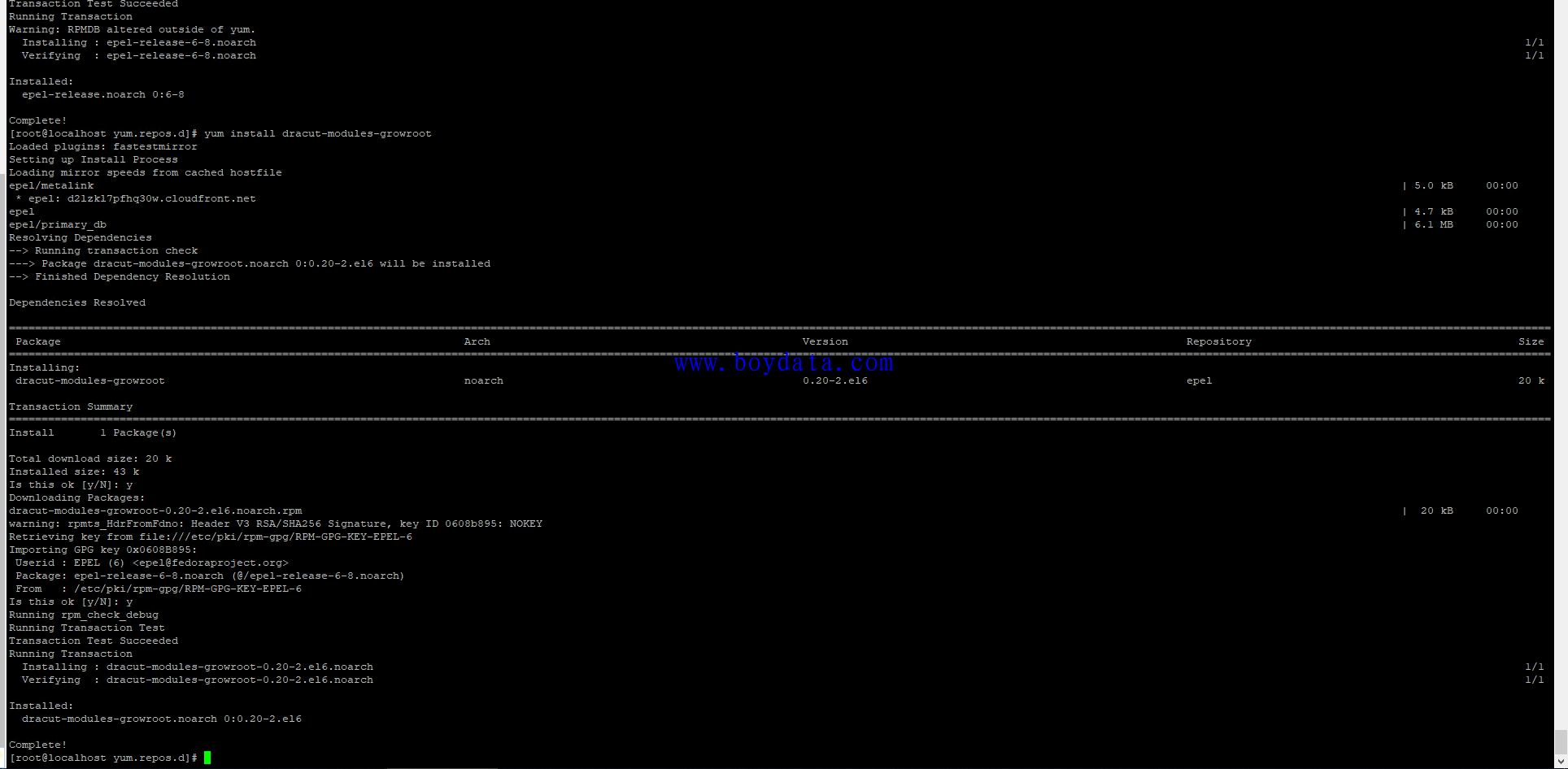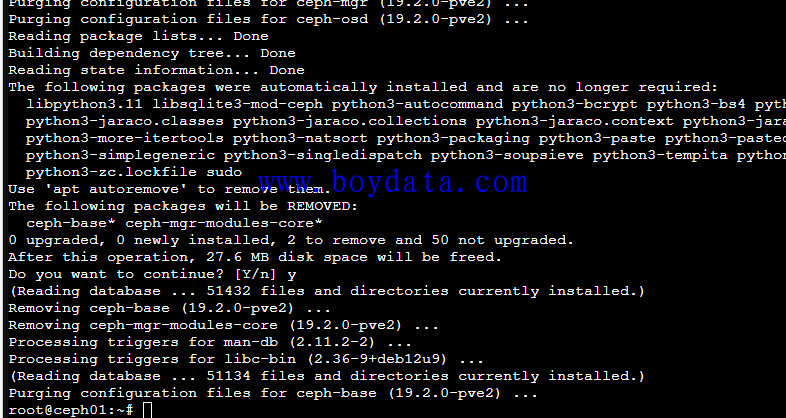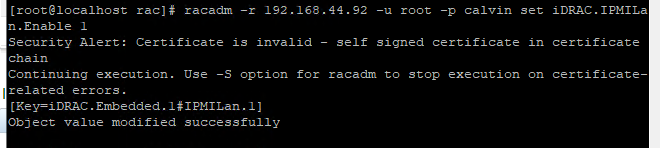Centos6 安装growpart
[root@localhost ~]# rpm -qa | grep cloud-initcloud-init-0.7.5-10.el6.centos.2.x86_64 [root@localhost ~]# rpm -qa | grep growpart [root@localhost ~]# rpm -qa | grep growroot[root@localhost ~]#
Download cloud-utils-growpart-0.27-10.el6.x86_64.rpm and upload it to the VM as instructed in Upload Required Software Packages.
You can download the package from:
Run the following command to install cloud-utils-growpart:
rpm -ivh cloud-utils-growpart-0.27-10.el6.x86_64.rpm
[root@localhost redhat]# rpm -ivh cloud-utils-growpart-0.27-10.el6.x86_64.rpmPreparing... ############################### [100%] 1:cloud-utils-growpart ############################### [100%] [root@localhost redhat]#
Install dracut-modules-growroot.
Run the following command:
yum install -y https://archives.fedoraproject.org/pub/archive/epel/6/x86_64/epel-release-6-8.noarch.rpm
Run the yum install dracut-modules-growroot command to install dracut-modules-growroot online.
Enter y when the message Is this ok [y/N] is displayed.
Run the dracut -f command to update the kernel.
Run the commands in 1 again to check whether cloud-init, cloud-utils-growpart and dracut-modules-growroot are successfully installed.