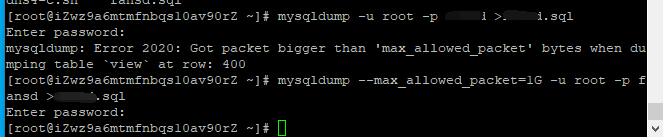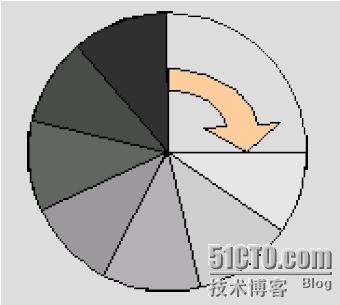SSH登录服务器报错 no supported authentication methods
这篇文章最后更新于1863天前,您需要注意相关的内容是否还可用,如有疑问请联系作者!
调试服务器安装cloud-init 卸载后发现SSH 无法登录
解决方案
终端下 登录 打开 /etc/ssh/sshd_config
修改 修改PasswordAuthentication no 为: PasswordAuthentication yes
然后执行重启sshd服务
service sshd restart
/etc/init.d/sshd restart
成功。
文章版权声明:除非注明,否则均为IT技术交流分享 IDC管理计费系统 私有云管理系统 PVE管理系统 私有云系统原创文章,转载或复制请以超链接形式并注明出处。


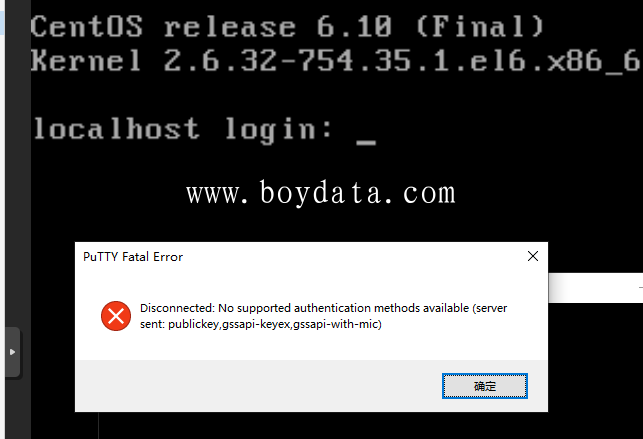
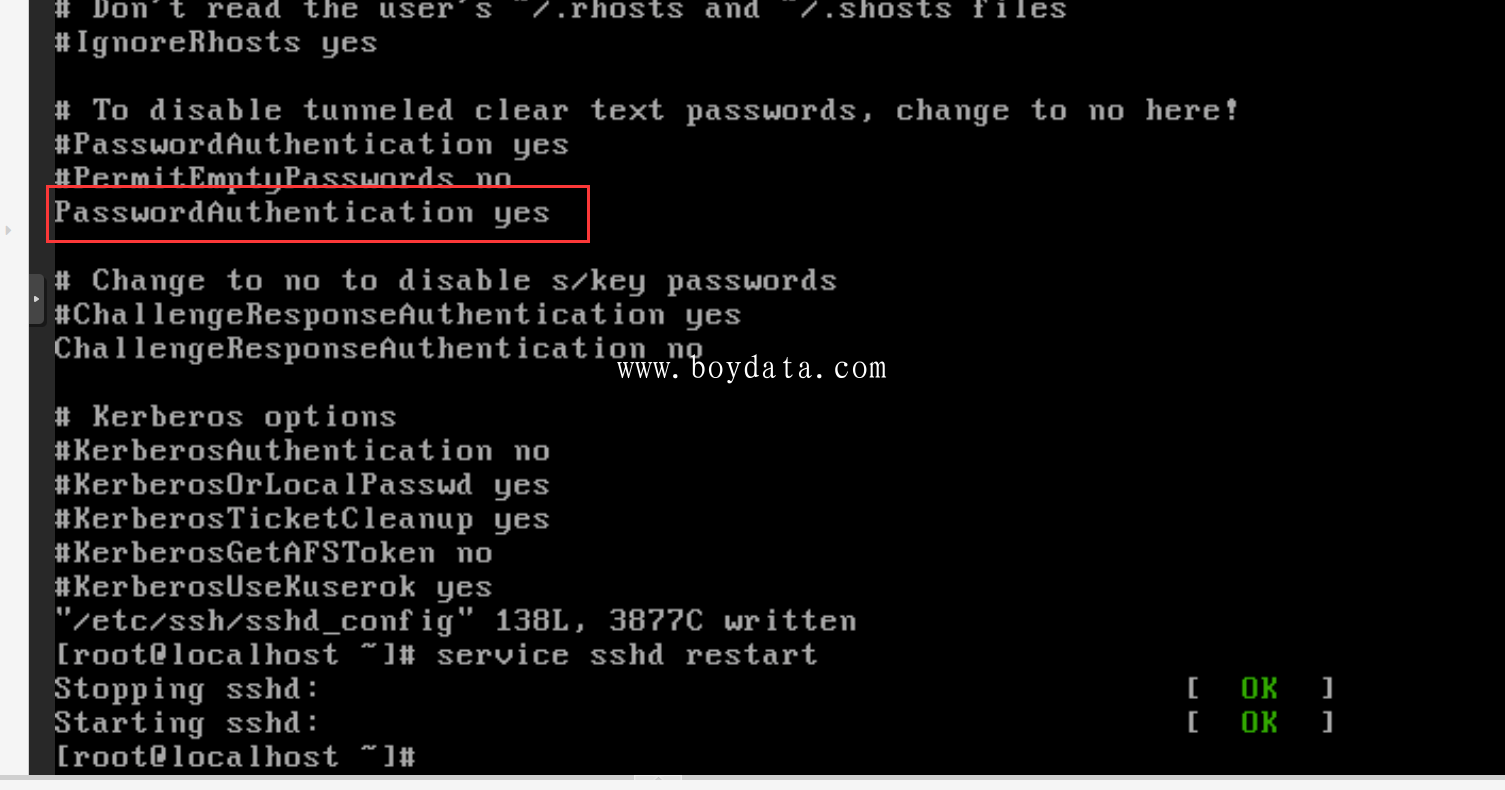
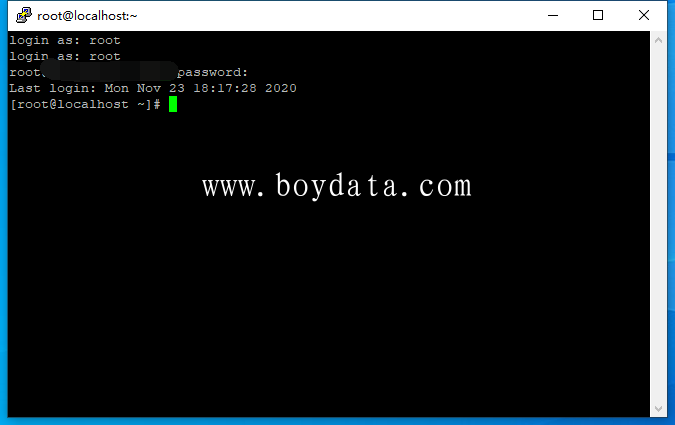
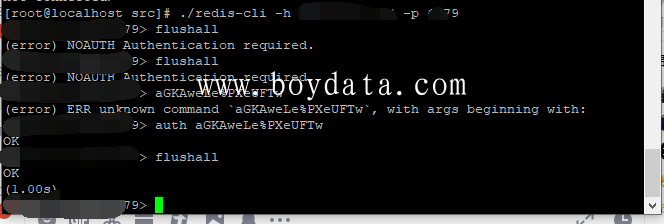
![[Err] 2006 - MySQL server has gone away 解决办法 [Err] 2006 - MySQL server has gone away 解决办法](https://www.boydata.com/zb_users/upload/2021/06/202106021622647221306587.png)