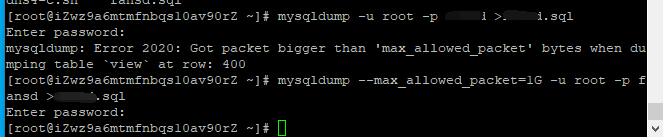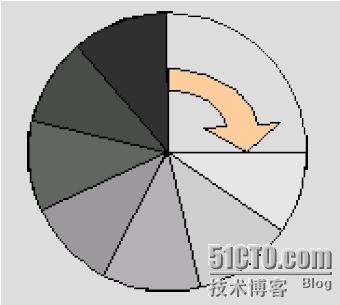关于centos6系统无法更新yum的解决办法
这篇文章最后更新于2941天前,您需要注意相关的内容是否还可用,如有疑问请联系作者!
|
http://mirrors.hust.edu.cn/centos/6.5/os/x86_64/Packages/dhcp-common-4.1.1-38.P1 .el6.centos.x86_64.rpm: [Errno 14] PYCURL ERROR 22 - "The requested URL returned error: 404 Not Found" Trying other mirror. |
今天使用centos6.5 64 系统安装系统服务提示一直无法获取yum更新
解决办法如下:
[1] 首先备份/etc/yum.repos.d/CentOS-Base.repo
[2] 进入yum源配置文件所在文件夹
[3] 下载163或者阿里云的yum源配置文件,放入/etc/yum.repos.d/(操作前请做好相应备份)
163:centos5:
centos6:
centos7:
[4] 运行yum makecache生成缓存
[5] 更新系统
文章版权声明:除非注明,否则均为IT技术交流分享 IDC管理计费系统 私有云管理系统 PVE管理系统 私有云系统原创文章,转载或复制请以超链接形式并注明出处。


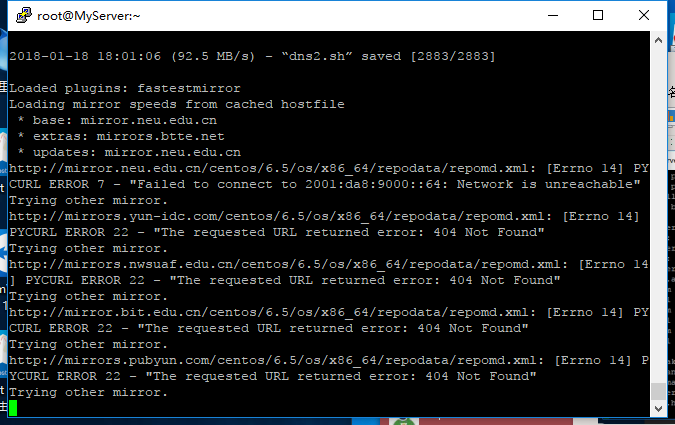
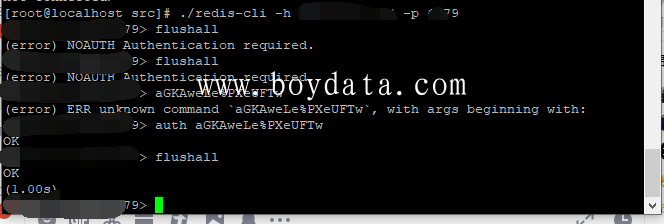
![[Err] 2006 - MySQL server has gone away 解决办法 [Err] 2006 - MySQL server has gone away 解决办法](https://www.boydata.com/zb_users/upload/2021/06/202106021622647221306587.png)